





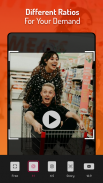




Trim Video & Crop Video

Description of Trim Video & Crop Video
Trim Video & Crop Video is a mobile application designed for video editing, focusing on trimming and cropping features. This app is available for the Android platform and can be easily downloaded for users who wish to enhance their video content. It serves as a practical tool for anyone looking to refine videos for sharing on social media or personal projects.
The primary function of Trim Video & Crop Video is to allow users to cut videos accurately. This feature enables precise trimming, allowing users to remove unwanted parts of a video with ease. The app supports cutting videos down to the second, ensuring that users can achieve the exact length they desire. Additionally, it provides the option to cut multiple videos simultaneously, streamlining the editing process for those managing various clips.
Cropping functionality is another key aspect of the app. Users can alter the aspect ratio of their videos, facilitating adjustments that align better with popular social networking platforms. This feature ensures that videos look their best when shared online, accommodating the different display requirements of various sites. Users also have the freedom to crop videos according to their preferences, allowing for a personalized editing experience.
For those who wish to combine multiple video clips, Trim Video & Crop Video includes a smart video merging feature. This allows up to five videos to be joined into one seamless clip. The transitions between the merged videos are designed to be smooth, creating a cohesive viewing experience that feels like a single, continuous film. This function is particularly useful for users who want to compile highlights from different events or create a montage.
The app also offers basic video adjustment tools that enhance the overall quality of the final product. Users can flip and rotate videos, providing options for reorienting clips that may not have been recorded in the desired position. Such adjustments can make a significant difference in the presentation of the video, ensuring that it captures the intended moments effectively.
Color enhancement is another feature within Trim Video & Crop Video. The app includes a variety of filters that can be applied to videos, which can brighten or alter the visual tone of the content. These filters allow users to enhance the aesthetics of their videos, adding a layer of creativity and appeal to the final output.
Moreover, the app supports an array of output quality options, including HD settings ranging from 480p to 1080p. This flexibility ensures that users can export their videos in the resolution that best suits their needs, whether for sharing online or for personal archives. The high-definition quality retains the clarity and detail of the original footage, making it a desirable feature for content creators.
One of the standout functionalities is the smart no crop feature, which allows users to maintain the original content of their videos while adjusting the background. This means that no important aspects of the video are lost during the cropping process. Users can choose from different background designs or effects, including color options and blurs, providing an opportunity to customize the visual presentation further.
With its user-friendly interface, Trim Video & Crop Video is accessible for individuals with varying levels of editing experience. The app is designed for intuitive navigation, making it easy for users to find and utilize its various features without a steep learning curve.
In addition, the speed of operations within the app is noteworthy. Users can expect quick responses when cutting, merging, or applying adjustments, which enhances the overall editing experience. This efficiency is particularly beneficial for individuals who may be editing multiple videos in a single session.
Trim Video & Crop Video is a versatile application that caters to the needs of video editors looking for a straightforward yet effective tool. It combines essential editing functionalities like trimming, cropping, merging, and adjusting video quality into one platform. With its diverse features and user-friendly design, the app provides a comprehensive solution for anyone wanting to enhance their video content.
The app stands out as a valuable resource for those who frequently share videos on social media or wish to create polished content for personal use. By providing tools that allow for precise editing and creative enhancements, Trim Video & Crop Video equips users with the capabilities needed to produce high-quality videos. Users are encouraged to explore the app and experience its full range of features to make their video editing processes smoother and more effective.



























